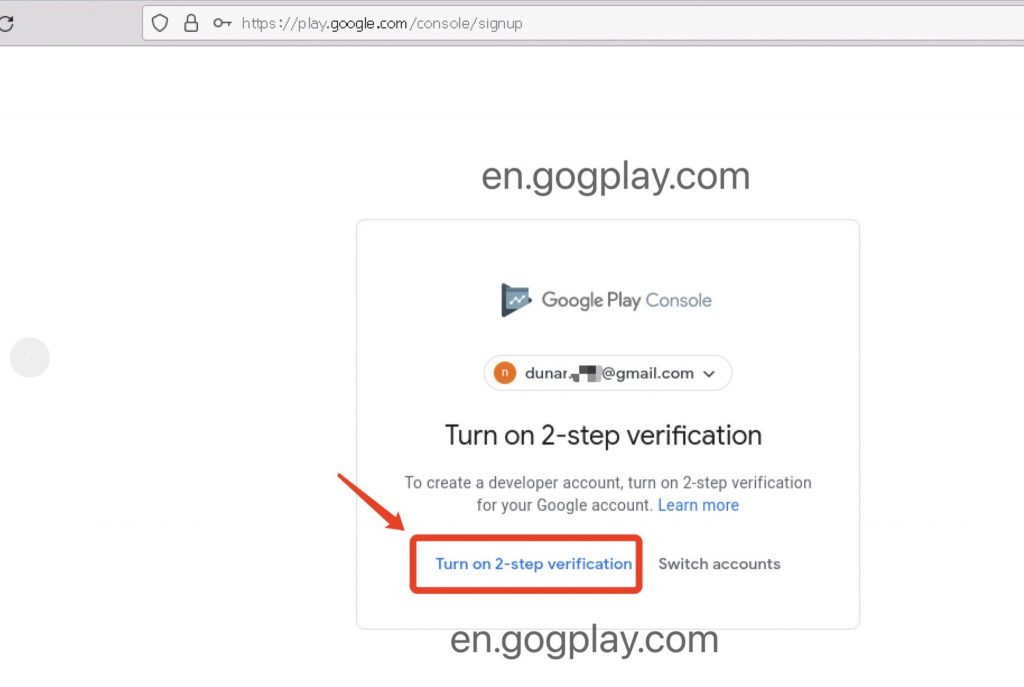![图片[1] - Google Play We were unable to match the D-U-N-S® Number to the address you provided - GGZC](https://ggzc.org/wp-content/uploads/2024/03/封面统一-2.jpg)
Enter your organisation’s D-U-N-S® Number. We are unable to match the D-U-N-S® Number to the address you provided. Please double check your D-U-N-S® Number and the address you registered with Dun & Bradstreed.
This is GGZC. In our previous article, The latest registration requirements for Google Play developer company accounts, D-U-N-S® Number are a must. We mentioned matters related to Google developer verification of D-U-N-S® Number. Most developer accounts that create company/organization types also provide the D-U-N-S® Number corresponding to the company registration documents as required. Some developers’ company information itself already has the corresponding D-U-N-S® Number, which were usually applied for when the iOS platform was launched.
When I entered the “accurate” D-U-N-S® Number verification, the Google Play developer platform prompted that the address was incorrect, but the address information in the developer backend was the same as the D-U-N-S® Number address. Why is this? As shown in the following figure
![图片[2] - Google Play We were unable to match the D-U-N-S® Number to the address you provided - GGZC](https://ggzc.org/wp-content/uploads/2024/08/16083923353.jpg)
Regarding the problem of D-U-N-S® Number verification prompting address mismatch in this case, if you have racked your brains and still cannot solve it, and are stuck at the step of D&B verification inconsistency, you can contact us for paid consultation and resolution.
Here are some other services or information that may be of interest to you:
A guide to Google Developer registration, security risks, tax collection and verification issues
Subscription membership activation and related conditions
About GGZC , If you have any ideas, you can post them on:GG Developer Community