In most normal cases, when we release a new APP in the Google Play console, the review status normally has three results: Under review, Rejected (the application is rejected or the update is rejected), and Published. When we submit a new application, the system notification in the upper right corner of the console account prompts: Your recent app updates have been published, but the application status Production prompts Inactive, as shown in the figure below.
![photo[1] - Google Play Console notifies that the app has been published successfully, but the app status is still inactive - GGZC](https://ggzc.org/wp-content/uploads/2025/04/iShot_2025-04-15_14.16.36-1024x550.jpg)
Your recent app update has been released, which literally means that the app release has been reviewed.
Go to the Google Play console account homepage, app list. We see that the status of the corresponding app is: No active releases, as shown in the figure below.
![photo[2] - Google Play Console notifies that the app has been published successfully, but the app status is still inactive - GGZC](https://ggzc.org/wp-content/uploads/2025/04/iShot_2025-04-15_14.19.46-1024x393.jpg)
After analysis, this App still has not been successfully released online. Although the system notifies that it has been released, the actual application details are still problematic. Normally, it is difficult to encounter this status problem when releasing an application. Below we will explain it in detail through subscription. If you encounter such problems, you can pay for consultation separately!
Here are some other services or information that may be of interest to you:
A guide to Google Developer registration, security risks, tax collection and verification issues
Subscription membership activation and related conditions
About GGZC , If you have any ideas, you can post them on:GG Developer Community

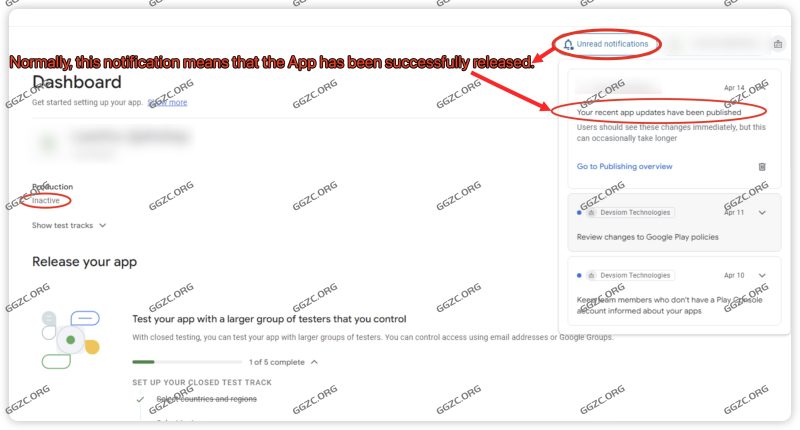



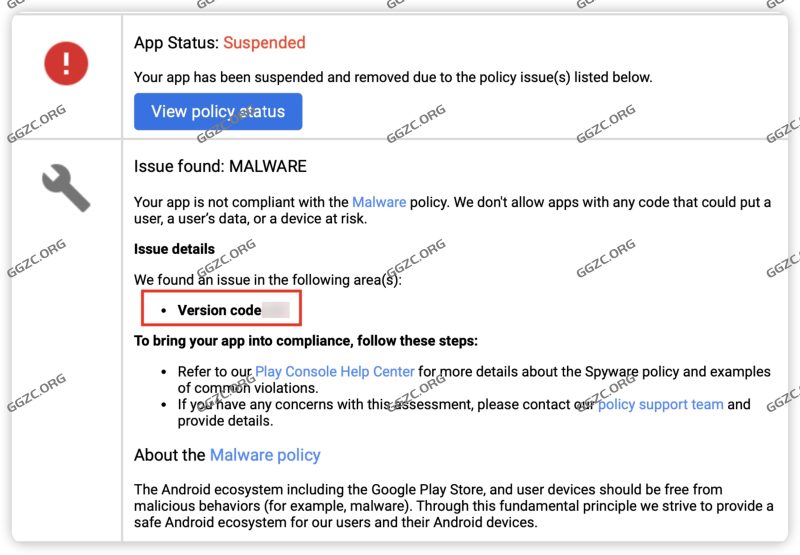
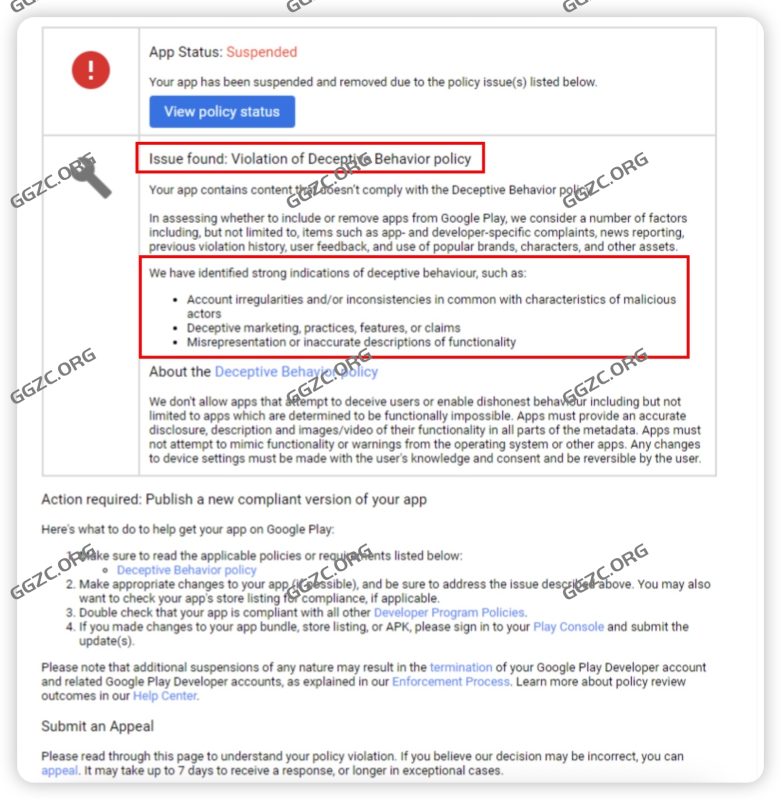

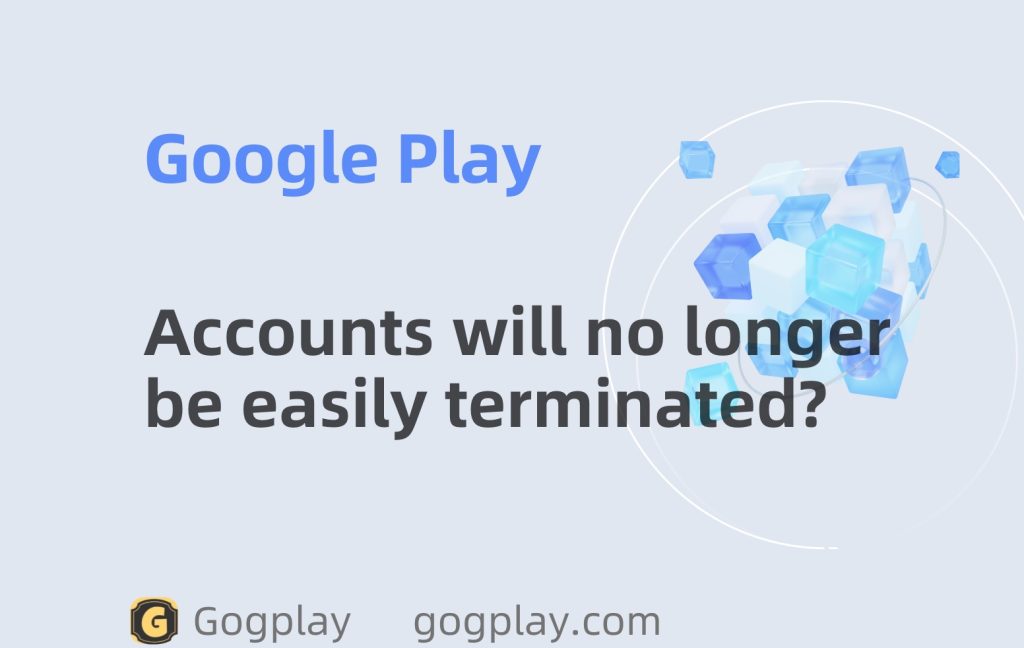


No comments yet